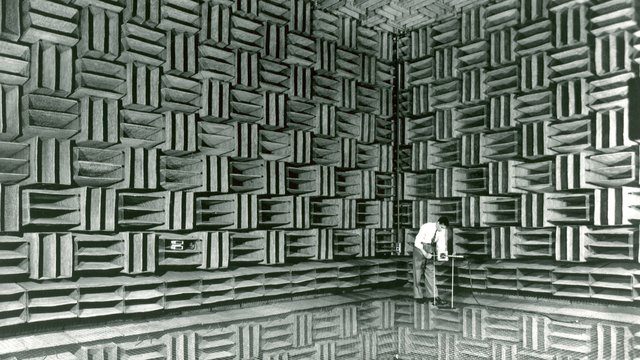Today I decided to have a session on honing in my explosions and impacts. After watching many sound design youtube tutorials, I devised my own method in which to create an explosion.
First, I needed an impact. I had many of these from my first foley session. I added an equaliser to add pronounce the low end more, and rolled off a bit of the highs. I didn’t add any distortion at this point, as this is going to be added when all the elements come together.
Next I need the ‘fizzle’ part of the explosion. To do this, I generated some white noise using the Vital plugin. To this white noise, I added a modulated delay, a flanger and some reverb, to create variation in the sound. I then bounced a version of this sound (around 15 seconds.) so I could use different seconds, for different variations of an explosion.
Finally I got some recordings of the bucket full of different materials, to layer in to the final sound.
The initial sound is of course the ‘impact’ recording, which is then followed by the white noise and the ‘shattering’ of the bucket recordings. Using different levels, and different lengths of volume fades, I was able to create multiple different versions of an explosion sound. These were sounds were then individually compressed, distorted and equalised, before being sent to a reverb.
Doing this before hand, made the task of arranging and mixing much simpler, as I had these prepacked sounds.